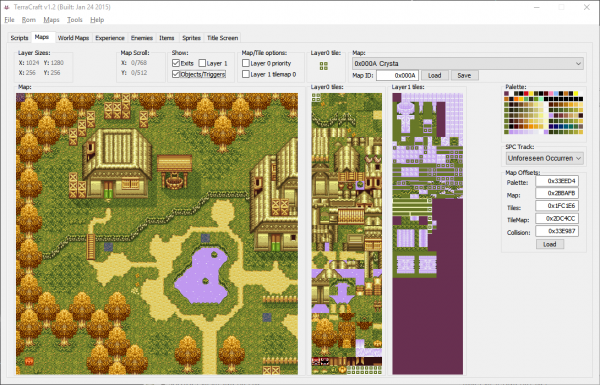TerraCraft
TerraCraft is an editor for the SNES RPG Terranigma.
Download
Download TerraCraft 1.2 beta
Current features
Currently only the German, Japanese, Spanish and United Kingdom ROM are supported.
Expanded ROMs are supported (6MB), use Lunar Expand and choose "48 Mbit ExHiROM (6MB)"
When using an expanded ROM maps are saved into the new area allowing maps to take up any size.
Editable:
- Maps
- World Maps
- Title screen Logo and Text placing
- Exits (Delete, Add)
- Enemy data
- Weapon data
- Ring data
- Armor data
- The SPC track used in a map
- Event scripts
Displayable:
- Sprites
- Objects
- Triggers
- Event scripts
- Map scripts
- Habours
- Sprite placement scripts
- Experience data
Change log
1.2:
- Changed exit middle-click selection to control + right-click
- Added a few sanity checks
- After a map is saved the map tab is now redrawn
- After loading a new project the map tab is now cleared and reset
- Fixed expanded ROM map saving
- Fixed that title tile list of the title screen got reset each time you placed a tile or changed a tile.
- Fixed that you couldn't reopen the exit editor after closing it
1.1:
- Fixed a crash that could happen when loading a map after loading a new project
- Fixed a bug that enemy information was always saved to enemy ID 1
- Fixed that changing layer options reset the map view
- Added saving for enemy elemental/physical resistances/weaknesses
- Added right-click tile pick up for world maps
1.0:
- Fixed several minor bugs
- Fixed and added script commands
- Fixed map scripts, every map should now at least load. Some don't display perfectly yet
- Fixed displaying the enemy information
- Fixed a bug that prevented old project versions from being loaded
- Fixed bugs in the sprites tab and added animation frames
- Fixed a bug that the new project dialog didn't display *.sfc files
- Added a list with names for almost all maps
- Added title screen logo and text editing
- Added world maps editing
- Added handling of exits with event based information
- Added full support for all features for the JAP, SPAIN and UK ROMs
- Improved exit and object/trigger highlight rendering
- Turning exits and/or object/triggers on/off does no longer reset the current map view
- Changed all combo boxes to be drop lists
- Changed map tab layout a bit
- Further improvements to overall system stability and other minor adjustments have been made to enhance the user experience
0.8:
- Fixed several minor bugs
- Fixed map script parsing bug
- Fixed tab order
- Added support for expanded ROMs (see features)
- Added sprite displaying (alpha)
- Map X/Y is now automatically selected
- It is now possible to remove/add exits but you can't have more total exits (yet)
- Updated the enemy list
0.7:
- Fixed object/trigger loading for certain maps
- Fixed several minor bugs
- Added several sanity checks
- Added an exit editor, simply open the dialog via the Tools menu and middle click an exit to edit it.
- Added layer 1 loading for maps
- Added displaying for layer 1 tilemap
- Added options to switch layer priority and the used tilemap
- You can now use the scroll wheel to move the map and tile window, use ctrl + scroll wheel to scroll sideways
- When loading a sprite placement script the associated event script is loaded
0.6:
- Fixed the rings list
- Added support for the spanish version of the ROM
- Added loading of the overworld maps, since this is a hack it only works with the german ROM so far.
0.5:
- Fixed incorrect event flag parsing in scripts
- Fixed script address converting which broke loading of certain maps
- Improved map script parser, all valid maps should load now (except mode7)
- Improved tile loading code
- Improved map tile loading code
- Improved sprite placement script parser, 0xFA command has been figured out
- Added displaying of Object/Trigger data
- Added sanity checks to prevent crashes in certain situations
- Changed layout of the palette info (now each row is one palette)
- When trying to load an unused map entry a warning is now displayed
- When trying to load a mode7 map a warning is now displayed
0.4:
- Fixed a bug that displayed 0xCDCDCDCD for the map offsets on the first map load
- Improved map script support, more maps can now be loaded (i.e. map ID 15)
- Added support for the UK version of the ROM
- Added displaying of exit data
- Added loading of sprite placement scripts
0.3:
- Fixed a bug that displayed the wrong tile when right clicking and the map was scrolled
- Redesigned the enemies tab
- Redesigned the armor tab
- Added the weapons,items and rings tab
- Added support for ROMs with headers
- Text engine now handles numbers
0.2:
- Updated Items, armor tab
- Added support for Windows XP
Usage
Scripts
Simply enter an offset for scripts and an ID for maps.
You can find some script offsets here and some map IDs here.
Experience
This tab displays all the level and stat data.
Maps
Here you can load and edit maps.
First enter a map ID or select one from the list and press Load, you might need to adjust the map layer options for the map to look correctly.
Editing works by selecting a tile and then clicking on the map, the tile area is scrollable.
Right clicking within the map will select the tile at that position.
You can scroll the map via the scroll wheel, to scroll left/right hold CTRL while scrolling.
It is only possible to place 16x16 tiles due how the engine works.
Once you are done you press Save the tool will then compress the map which takes some time.
To test your changes simply select "ROM" and "Save As ..." from the menu.
Since the tool replaces the map data in the ROM, it must the same size or smaller when compressed. The tool gives you a warning when the map is too large.
Exits
Open the 'Exit Editor' via the Tools menu. Middle click to select any exit on the map.
Enemies
This tab displays all the enemy data and their stats
Items
This currently display armor, weapons, rings and all the item names and descriptions.
Script Editor
Write your own event scripts.
FAQ
"Terracraft.exe is no valid Win32 application"
- Please use version 0.2 or higher.
TerraCraft crashes when doing XZY
- I will probably set up a place for users to report bugs soon. (You are free to come to efnet #dm and report the bug)